Frequently Asked Questions
How do I apply for a job with the State of Tennessee?
Non-State employees can visit the Application Portal to search and apply for career opportunities, including Preferred Service, Executive Service, Non-Competitive, and Internship positions. The above link will take you to the Careers page; scroll down to view open jobs by county or job field type. You can also visit our www.tn.gov/careers website to search for career opportunities. Hover over the “Apply Here” column and choose “External Candidates”. This will take you to the Careers page; scroll down to view open jobs by county or job field type.
Active State Employees – can search and apply for opportunities directly through Edison Self Service, which will feature all available career opportunities and additional promotional opportunities for active state employees. To do this, hover over the “Apply Here” column and choose “External Candidates.” This will take you to the Careers page. Click “View All Jobs” to view information on all the current open postings. To do this, log into your Edison account. Click on the Navbar icon in the top right corner. Then click on Navigator>HCM>SelfService>Recruiting>Careers. This will take you to the Careers page. Click “View All Jobs” to review information on all current openings.
How do I clear my browser's cache?
To clear your browser's cache, press and hold Ctrl + Shift + Delete. After that, your browsing data will show where you can set the time range you want to delete. You can set it to any time range to delete.
May I submit a paper application?
No. The Department of Human Resources does not accept paper applications for Preferred Services positions. All applications must be submitted online at www.TN.gov/Careers.
Is an email address required to receive position notifications? How will I be notified if I do not have an email address?
All notices are emailed ONLY; all applicants must have an email address. Several websites offer free e-mail account services, including Google.com, Hotmail.com, and Yahoo.com.
Am I able to edit my application or First Round Interview answers after I have submitted my application?
No, you cannot update or edit your application once it is submitted.
How do I complete my first-round interview?
During the application process for Tennessee State Government jobs, the First Round Interview questions listed in the "Invite to Interview" section if applicable.
Is there a character limit for First Round Interview responses?
Yes, the character limit is 1,325 Characters.
Can applicants copy and paste responses into the First Round Interview answer fields, or will it mess up the formatting?
Yes, responses can be copied and pasted. The boxes will automatically format anything that is pasted in the box. Sometimes, the letters get messed up and will do an “upside down” question mark, which must be manually fixed.
What happens after I submit my application? What is the timeline after I submit my application?
For each job an applicant applies to, they are asked to verify that they meet the minimum qualifications. If minimum qualifications are not met by the applicant, they will not continue in the application process. Applicants who do meet the minimum qualifications will be asked to complete the First Round Interview inside their application. After the posting closes, the Recruiter will compile a list of eligible applicants to send to the hiring agency for review. This list is sent to the hiring agency on Tuesday after the posting has closed. The hiring agency has thirty (30) days from the date they receive that list to interview and hire.
General Timeline for a one (1) week posting:
- Jobs are posted each Tuesday at midnight CT
- The posting is open for one (1) week and closes the following Monday at 11:59 p.m. CT.
- Tuesday, after the posting closes, the Recruiter will compile a list of eligible applicants to send to the hiring agency for review.
- The hiring agency has thirty (30) days to complete the interviewing and hiring process upon receipt of the list.
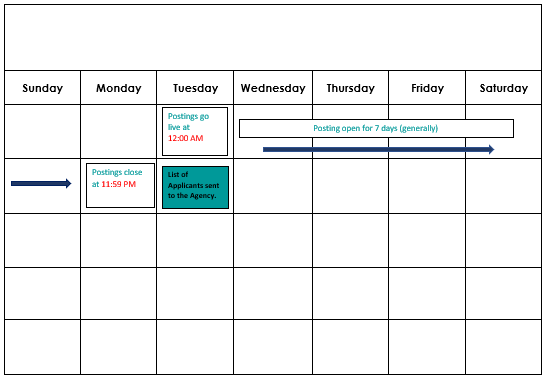
I am completing my application online and have a problem. Who should I contact for help?
You may contact the Department of Human Resources HR Support by webchat, email, or phone at www.HRSupport.TN.gov, HR.Support@tn.gov, or (615)741-4841. Office hours are 8:00 a.m. to 4:30 p.m. CST. If you contact the HR Support after business hours, you will receive a response on the next business day.
I am having trouble filling out the education section of the application. What could the problem be?
Many times, the issue is with the Degree Effective Date. This field should represent the date the applicant added it to the application, not the date the applicant graduated/received the degree. The system kicks the user out if an older Effective Date is entered. Applicants should use the “Year Acquired” field to indicate the date the degree was received.
Can I answer “Yes” to having a completed degree on my application if I am close to receiving it?
Yes, if you are within one hundred-twenty (120) days of graduation (undergraduate), you may answer you have completed that degree on the application. However, if selected for the position, your hire date cannot be before you have received your completed degree.
What types of files can I upload to my application?
You can upload documents with these extensions to your application:
- .doc
- .docx
- .txt
- .odt
- .rtf
I'm trying to attach a resume, transcript, or cover letter and getting an error message stating the "file size is too large."
- Each file attachment cannot be over 2 MB. Please split the document into separate attachments if any required documents exceed 2 MB.
- If the attachment is a picture, please choose the lowest resolution possible to ensure the file size does not exceed 2 MB.
- Each file upload must have a different name. For example, two resumes cannot both be named "Resume1." Previous resumes cannot be removed. File names have a 24-character limit.
How do I change my online application account's email address (or other contact information)?
Non-State Employees – Go www.TN.Gov/Careers. Hover over the “Apply Here” column and choose “External Candidates.” This will take you to the Careers page. Select “My Account Information” to change the personal information on your account.
Active State Employees – Go to your Edison profile >Select “Self Service” on the Left side of the screen > Select “My System Profile” > Select “Change or set up email address” > Select “Update Primary email address” > Select “Apply.”
How often should I check the DOHR website to ensure I do not miss out on an opportunity to apply for a job while it is open?
New opportunities are posted every Tuesday at midnight CT.
I see a job on Indeed but not on the State site. Why can’t I apply?
It may take an external site longer to update their information on our job postings. So, a position may temporarily still appear on Indeed or other external sites after the posting has officially closed.
I received a notification indicating that I did not qualify for the job I applied for. Can I appeal this decision?
You may contact the HR Support at (615) 741-4841 and request to speak with the Recruiter who evaluated your application. This will let you discuss the qualification requirements and what qualifications the Recruiter determined were missing. Suppose you wish to appeal the evaluation after your conversation with the Recruiter. In that case, submit a written request to the Department of Human Resources Commissioner within fifteen (15) days.
Please Note: If you fail to submit a complete application, and the Recruiter does not have the information necessary to confirm that you met the job qualification requirements, you will not have the option to reapply or submit the missing information if the closing deadline has passed. Please read all instructions on the job posting web pages and provide a complete application.
I got an email stating I met the minimum qualifications and then got another saying I didn’t. Why does this happen?
Once you submit your application, applicants receive an initial email notifying you the minimum qualifications are met. This is an automated email sent by the system based on your response of “Yes” to the Minimum Qualifications question asked on the application. Your application is then sent to the Recruiter for review. Suppose the Recruiter does not see the information needed to verify you meet the minimum qualifications. In that case, they will notify you do not meet the minimum qualifications based on your responses on the application.
Your application is automatically rejected if you answer “No” to the Minimum Qualification question.
Why did I not meet the minimum qualifications?
Some jobs have minimum qualifications for specific degrees and/or experience. You will not meet the minimum qualifications if your application or resume does not specify those requirements.
Why did I previously meet the minimum qualifications, and now I do not?
We have improved our screening process to send applicants who meet the minimum qualifications to the agency for review.
I received my degree in another country. Am I eligible to apply for the State of Tennessee?
Applicants must submit a required evaluation from a current National Association of Credential Evaluation Services (NACES) member. The evaluation will determine whether curriculum requirements are met. For more information, see DOHR Policy 12-006.
What is the difference between Statewide, Departmental, Division, or Unit promotional opportunities? Why am I not eligible for them?
Statewide Promotional: ANY State Employee Promotional opportunities are only accessible to current State Employees through Edison self-service. Being eligible depends on the promotional type and the budget code it falls under.
Departmental Promotional: Anyone in that specific Department can apply. (We look specifically at the budget code the applicant works in. For example, 319.01 - Department of Human Resources.)
Divisional Promotional: Anyone in the specific Division can apply. (Example: 319.03 – Division of HR Management Services within the Department of Human Resources.)
Unit Promotional: Anyone in that specific Unit can apply. (Example: 319.0303200 – Recruiting Unit within the Department of Human Resources HR Management Services Division.)
What does “Statewide Job Posting” mean under the “Location” section on the careers page?
Statewide job posting means that there are jobs available in several locations in Tennessee. You can indicate your preferred work location during the application process.
Why is there a thirty (30) day period for the hiring agency to fill this posting? What does this mean?
The hiring agency has thirty (30) days from receiving the list of candidates to review and hire. During this time, the hiring agency must interview and select a hire. This window gives the State Agencies enough time to review and interview multiple candidates for more extensive lists and keep the hiring process on a schedule to help the applicants.
How will I know when a position has been filled?
We recommend that all State Agencies notify all applicants when the position applied for has been filled. However, this is not required.
How many positions with the State can I apply for? Will it cast me in a negative light if I apply for multiple positions at the same time?
There is no limit on the number of positions you can apply for. Apply to any job opportunities you are eligible for and interested in.
If I’m disqualified from one position, will that impact my eligibility for other positions?
Disqualification from one position will not affect your eligibility for a different position. Each posting is considered a stand-alone.
Should I apply for positions of the same title if I’ve been rejected from that position in the past?
Qualifying for a position after gaining new experience and/or education is possible. You may continue to apply.
How many positions with the State are available every year?
We post 120 new positions every week on average.
What is Spousal Veterans Preference?
If the spouse or surviving spouse is a qualified voter in Tennessee or has been a resident of this state for two (2) years preceding such person's application and one of the two following circumstances exists: 1- As a result of such military service, the veteran suffered a one hundred percent (100%) service-connected disability or is permanently and totally disabled OR 2- The veteran died in the line of duty during such military service and the surviving spouse has not remarried since the death of the veteran." You may review this policy at www.tn.gov/content/dam/tn/hr/policy/DOHRPolicy12-007.pdf.
When should I attach my DD214?
Your DD214 must be attached to every application you submit to receive Veterans Preference on each position to which you have applied.
Is it too late to add my DD214 to my already submitted application?
You may submit your DD214 at any point during the application; however, it must be submitted before the list is sent to the agency for review to receive Veterans preference.
If my spouse is a Veteran or active member of the US Military, what documentation should I provide to receive Spousal Veterans Preference?
A spouse of a Veteran or active member of the US Military will need to submit a DD214 showing an Honorable discharge (Member 4 or Service 2 document) along with either Military documentation showing 100% disability or Military documentation showing the death occurring in the line of duty per the Veterans Preference Policy (DOHR Policy 12-007) stated below:
"Submit documentation from the armed forces of the United States or the Veterans Administration verifying that the service member is disabled, when the disability occurred, and the determined percentage of disability. In the instance of a veteran spouse killed in the line of duty, submit documentation from appropriate military authorities indicating the date that such death occurred and that such death occurred in the line of duty. Proof of military service, honorable discharge, disability, unemployability, death, and residence as outlined herein are required and must be provided to the Department at the time of application in order to receive the preference."
Do you hire applicants with a criminal background?
The State of Tennessee does offer many positions open to applicants with criminal backgrounds. However, our law enforcement-type positions are unavailable to those with a criminal background for security reasons.
If a position requires a background check, it will be listed in the Necessary Special Qualifications section of the job posting.
How do I withdraw my application?
An application can be withdrawn only while still in Draft. The applicant cannot withdraw their application once it is in the Applied step.
How can I access the former State of Tennessee applicant system, NeoGov, to review prior job applications?
Due to security reasons, we do not have access to the former applicant system, NeoGov. For applicant support within NeoGov, please contact the NeoGov help desk at 855-524-5627.
What do I do if I need some accommodation during the actual application process?
Non-State Employees – can visit the applicant portal to research and apply for career opportunities, which include Preferred Service, Executive Service, Non-Competitive, and Internship positions.
Do this by hovering over the “Apply Here” column and choosing “Assistive Technology.” This will take you to the Careers page. Click “View All Jobs” to review information on all current openings.
Active State Employees – can search and apply for opportunities directly through Edison Self Service, which will feature all available career opportunities and additional promotional opportunities for active state employees.
Do this by customizing your personal Edison Profile. Start with your home page, click on the “General Information” tab on the left side of the page, and click “ADA Information”. This will bring up a page with options to personalize your Edison profile.
Do you need help finding resources in your area to help with the online application?
For more help in your job search, visit an American Job Center. These centers can provide job seeker services such as computer workstations, skills training, veterans' programs, and employment services. Please visit http://www.servicelocator.org to find an American Job Center near you.
The Tennessee American Job Centers offers free access to resource rooms, including fax machines, telephones, computers, and internet for all 95 Tennessee counties.
What are other State of Tennessee job classification specifications (class specs)?
The State of Tennessee job classifications can be accessed by clicking on this link: https://www.tn.gov/content/dam/tn/hr/documents/TN_Job_Classification_Specifications.pdf.
Does the State of Tennessee have an app?
Yes, Mobile Apps - TN.gov.
I am having trouble with the website loading. What should I do?
To ensure the best user experience when applying for jobs on our website, we recommend:
- Clearing your cache and rebooting your computer.
- Using another web browser, such as Google Chrome or Microsoft Edge.
- Having only one tab open in the internet browser while applying.
If the problem persists, please contact us.
How do I clear my browser’s cache?
To clear your browser's cache, you can just press and hold Ctrl + Shift + Delete. After that, your browsing data will show where you can set the time range you want to delete. You can set it to any time range to delete.
Do I have to use the online application, or can I submit my resume?
Unfortunately, we do not accept resumes in place of an online application for Preferred Service job classifications. With the resume alone, we do not have an account to attach the resume.
We encourage you to visit our Careers page at https://stateoftn-careers.ttcportals.com/.
Once you are on this page, you will need to scroll down to search for job openings by region, job family, or agency. To see all job openings, click the “Search All Jobs” button. When you see a job of interest to you, click on the job title. Next, click the “Apply Now” button at either the top or bottom of the screen. Then, click the “Apply Now” button at the top of the screen.
How can I stop my password from populating incorrectly when logging in to the applicant portal?
The applicant portal will encrypt the password as you enter the password. This encryption will make it look like there are more characters than you entered. This will not affect the password itself, and you can use the password you create the next time you log into your account.
Now, if you try to log on with your existing password and still can’t, try turning off your password auto-fill program (remember, your computer or device may have more than one program). You may also need to clear your cache and restart your browser. If this does not work, try using a different device.
How do I ask for a password to reset on the applicant portal?
If you cannot remember your password, click on the "Forgot Password" link on the sign-in dialog box.
After asking for a new password, you will receive an email from HR.Support@tn.gov containing a new password. If you do not receive an email after a few minutes, ensure it was not routed to another folder, such as junk or spam.
Copy the password you received and paste it into the password field to access your profile. Please do not type it manually.
How do I print my application?
To print your application, log in to your Careers account at https://stateoftn-careers.ttcportals.com/. Click on “Returning Applicant” at the top of the page and select if you are a current state employee or a prospective state employee. Sign into your account as you normally would.
On the main page, click on "My Job Applications."
From your list of applications, select the application you would like to print, and hit the print button. You must allow pop-ups on this page for this functionality to work correctly.
This will bring up a printer-friendly version of your application. If nothing happens, you will need to check your internet browser's settings to make sure you have allowed pop-ups on this page.
How do I apply for an internship?
To see available Internship opportunities, please visit our Careers site at https://stateoftn-careers.ttcportals.com/.
Scroll to the bottom of the page and click on the “View Internship Opportunities” button. This will display a list of internships.
I've been applying for jobs, but I'm not getting selected. Is there anything I can do to improve my chances?
Thank you for your interest in employment with the State of Tennessee!
The positions that you are applying for are typically extremely competitive, sometimes with as many as several hundred applicants. I would recommend that when applying, make sure that your application is complete with no unexplained gaps in your history. Also, give a thorough account of your employment history.
When completing the First Round Interview survey, be sure to answer the questions completely. This is your opportunity to highlight your strengths and experiences for the hiring manager. The hiring managers use the First Round Interviews and applications to choose which candidates they would like to interview so you want to make sure you have included all of your relevant information.
Additionally, continue to apply for every position in which you are interested. Typically, each posting is for one vacancy, so the more often you apply, the more often you have an opportunity to reach a hiring manager. New job openings are typically posted on Tuesdays.
How do I add a document to my profile after I've applied?
To add a document to your profile, visit our Careers page at https://stateoftn-careers.ttcportals.com/. Click on “Returning Applicant” at the top of the page and select if you are a current state employee or a prospective state employee. Sign into your account as you normally would.
Once logged on and on the Careers page, click on the My Job Applications link.
To add an attachment, click the Add Attachment button at the bottom of the page.
*Note: This will not add attachments to job applications that have already been submitted.
What does "Statewide Job Posting" mean under the "Location" section on the careers page?
State job posting means that there are jobs available in several locations in Tennessee. During the application process, you can indicate your preferred work location.
What does it mean when a posting title ends in "EG"? Is the process different for this type of job posting?
EG stands for Evergreen. An evergreen job posting is continuously open. The list of applicants is sent regularly to the hiring agency for review.